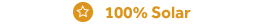The best smart devices for scenes and routines
You don’t need to have a house full of high-tech gadgets to start saving money. In fact, many start with just one or two smart devices and build from there, so let’s discuss them in order of importance.
Here are some of the most popular smart devices for building scenes and routines, plus examples of how you can work them into your daily smart home experience:
1. Smart thermostats and HVAC controls
In most homes, heating and cooling take up the largest chunk of energy use, so smart thermostats and HVAC controls are a great way to start lowering your bills based on your savings goals. The best part is that the more you use a smart thermometer, the smarter it becomes. It can get to know your patterns over time and automatically adjust the temperature based on your habits, preferences or when you’re most likely to be home. Some even use weather forecasts to fine-tune settings live, minute by minute.
Best for: High-impact energy savings from day one
Smart routine examples:
- "Away mode" – Auto-adjust temperature when everyone leaves
- "Wake-Up Routine" – Start warming/cooling before your alarm goes off
- "Energy saver mode" – Use energy-efficient settings during peak hours
Smart scene examples:
- "Sleep scene" – Set thermostat to night mode and dim the lights
2. Smart water heaters
Water heating is one of the biggest energy costs in most homes, second only to heating and cooling. Smart water heaters help you reduce waste by only heating water when it’s needed, and some models can even track usage, alert you to leaks or pause during peak hours for extra savings. They’re a great next step once your thermostat is under control. They're also especially useful with energy plans that feature different rates at different times of day (time-of-use plans).
Best for: Reducing standby heating costs and timing hot water use for efficiency
Smart routine examples:
- "Morning heat-up" – Start heating water about 30 minutes before your usual wake-up time
- "Workday off mode" – Disable water heating during the day when no one’s home
- "Peak hour skip" – Pause water heating during costly afternoon hours
Smart scene examples:
"Evening reset" – Resume water heating in the evening for dinner and bedtime needs
"Vacation mode" – Set the water heater to low or off while you’re away