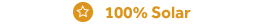-
The Degrees of Difference program is a free energy management tool that can help reduce electricity usage during periods of high electricity demand. Once you enroll and your smart thermostat is connected to the program, your thermostat will automatically adjust during a Degrees of Difference event to help reduce electricity use.
Events can be called at any time during the year. They will last no longer than 4 hours and your thermostat will be adjusted by no more than 4 degrees. Rest assured—you’re always in control and can opt out of an event at any time by changing the temperature on your thermostat.