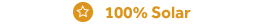-
* Customers must have already opted in to receive alerts via text from the "Alerts & contact preferences" menu in your online account dashboard. Available only to customers with a smart meter. Message and data rates may apply. For the Terms and Conditions, go to reliant.com/etrm.