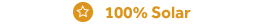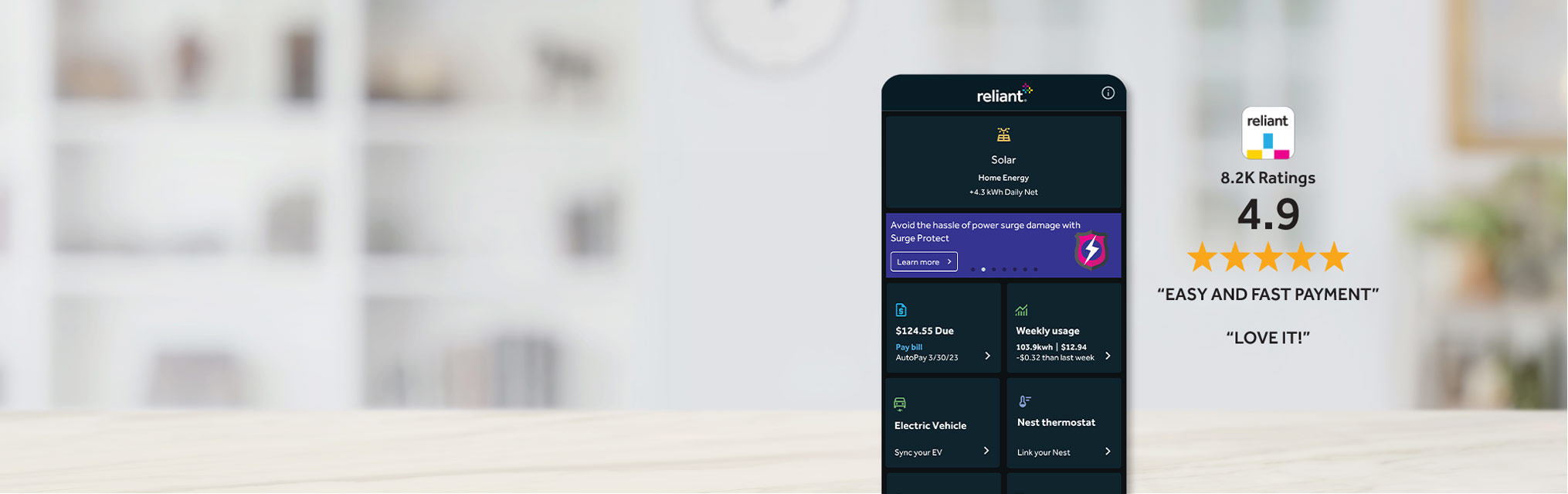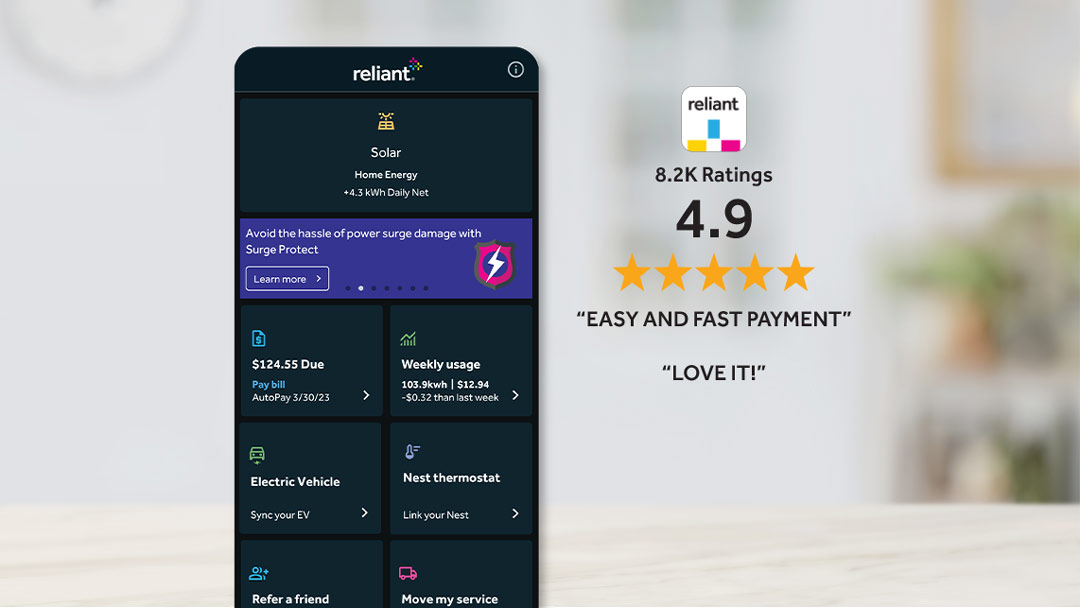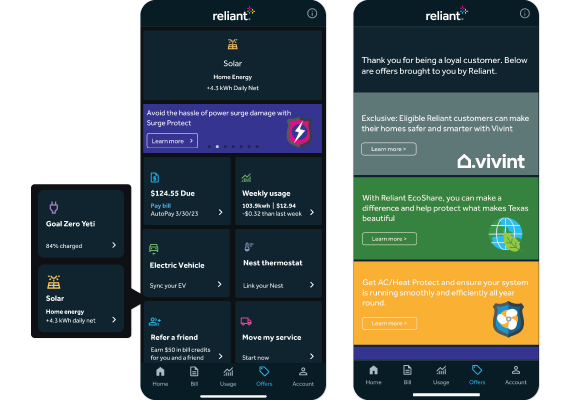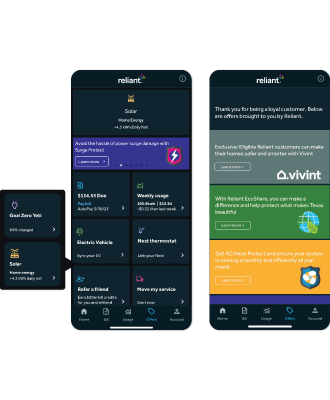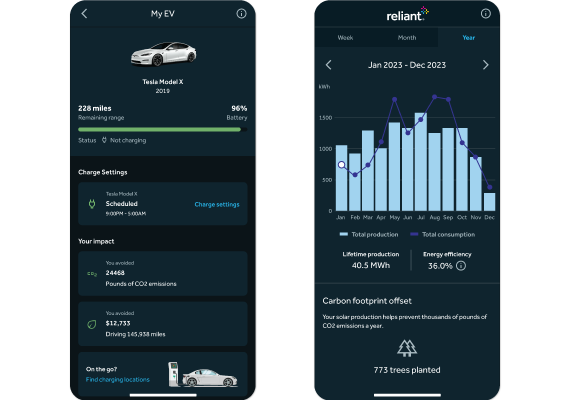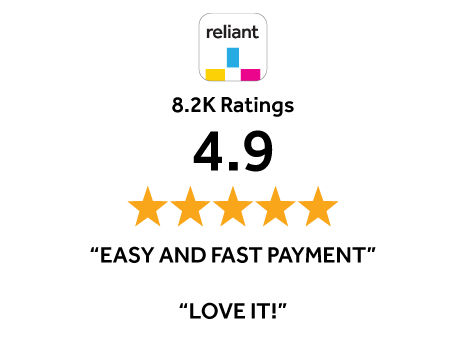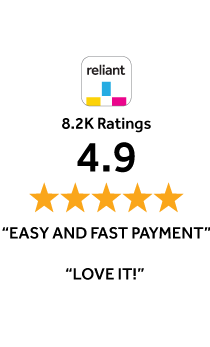-
* Projected bill not available for pre-paid plan customers. Must be a Reliant residential customer with a Texas service address and a smart meter.
Apple, the Apple logo and iPhone are trademarks of Apple Inc., registered in the U.S. and other countries. App Store is a service mark of Apple Inc. Android, Google Play and the Google Play logo are trademarks of Google Inc.
Google Nest and Google Nest Thermostat are trademarks of Google LLC.